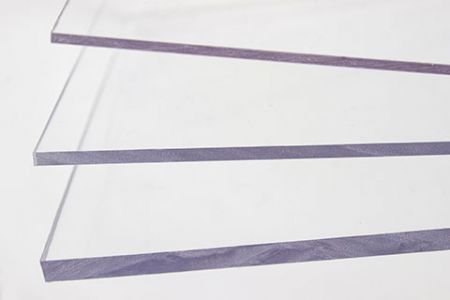FAQ
If you have any questions regarding our products, you can also refer to the FAQ's sections. We have compiled all questions frequently asked by customers and provided thorough, step-by-step answers to help customers minimize the problems they may encounter during the installation and use of our products. The FAQ's section covers resistive and PCAP touch panels, controllers, as well as drivers. With the help of these FAQs you will easily be able to select the best touch solutions for your end products.
Projected Capacitive Touch Product
AMT has been continuously dedicated to the research and development of projected capacitive (PCAP) touch products. We focus on constantly enhancing the functionality...
Read moreResistive Touch Screen Product
AMT has long been a leading manufacturer in the resistive touch product market. Our products consistently meet the highest standards, backed by comprehensive...
Read moreTouchscreen Display Solution
AMT’s touchscreen display is an integrated touch display solution that includes the AMT touch panel, PenMount touch controller, firmware, driver, LCD panel,...
Read moreOptical Bonding Service
AMT’s optical bonding process is performed in-house with high-quality standards, enabling fast bonding turnaround to shorten time-to-market, lead times,...
Read moreePaper Display Solutions
AMT’s ePaper display solutions offer flexible and customizable value-added services. We provide cover glass lamination for ePaper displays, and can further...
Read moreLucent Gel & Coating Materials
Lucent Gel is a versatile, durable, and user-friendly OCA made from silicone, offering several advantages over acrylic-based OCR. We also offer a range...
Read more